TO PLACE AN ORDER WITH CLUBSTOHIRE.COM
 |
Please go to our website http://www.
1. Please select your destination where it says CHOOSE FROM LIST and then your arrival and departure dates.
When you click on ‘BOOK NOW’ you will be shown exactly which clubs are available for your dates and the prices per week or part of a week.
|
|
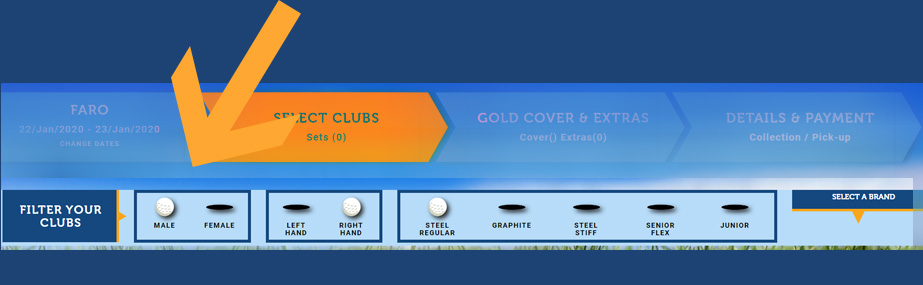 |
2. You can then FILTER YOUR CLUBS choose which club set and shaft type you prefer. To see the full set description click on SET DETAILS. Please select the quantity by clicking on the arrow and then click add to cart. The screen will briefly show the quantity added to the cart. You can see what is in your cart on the right-hand side of the screen. | |
 |
3. Click CONTINUE to move to the next step. | |
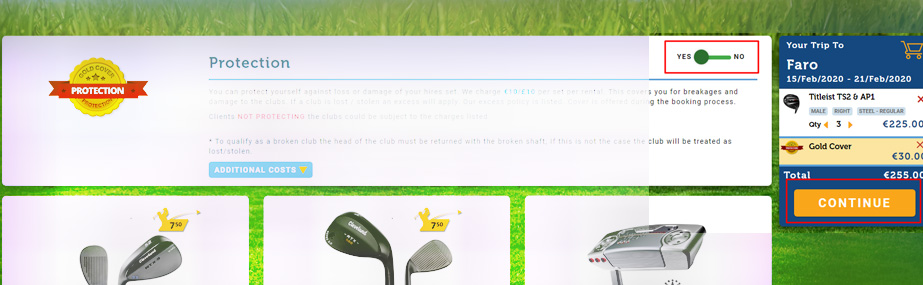 |
4. Here you can add/remove Gold Cover Protection by sliding the icon, you will also have the option to add additional items for rent or purchase, such as shoes, golf balls, etc where applicable depending on hire location. These can be added to your cart in the same way as the clubs. Click CONTINUE | |
 |
5. The final page is where you will insert your contact details, flight number and/or hotel details (where applicable), and payment details. Please review your order before payment. The price, together with the currency symbol, is shown under the description of the clubs ordered. | |
 |
6. You will then receive an automated order confirmation/receipt to the email address provided, detailing the order and quoting an order number which you will need when you pick up the clubs. You will also need to show your passport/photo ID for security purposes.
If you would like any assistance with your booking, please call us at +353 1 8333323 during office hours and we would be pleased to help you.
|